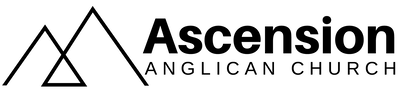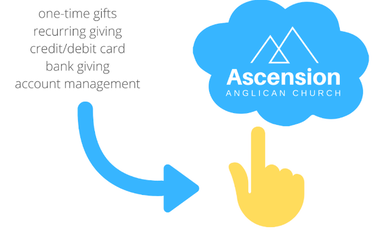Joyful Giving |
Simple and secure. Give a single gift or schedule recurring giving using your checking account, debit, or credit card.
|
Making a Gift
Here's a step-by-step guide for making an online gift to Ascension Anglican Church.
- Click READY TO GIVE NOW.
- Enter an amount and click the arrow to continue. Your gift defaults to the General Fund. If you’d like to change it to give to the Building Fund, click on the box.
- Indicate how often you’d like to send a gift.
- Confirm when you’d like to start your gift.
- Choose a payment method: Bank account or Debit/Credit card.
Transaction fees:
Bank account = none
Debit/Credit card = 1.9% that you’ll be asked to cover - Follow the prompts to enter your account information. If you bank online and will be using a bank account to give, you can “Link account using Plaid.” Follow the prompts to securely log into your bank account.
Or, enter the bank account information manually. - OPTIONAL: Add a memo about this gift.
- Confirm that everything looks good. You can click a box to edit it. Then click Give Now.
- Enter your email address to receive a receipt and have your gift recorded as from you.
- OPTIONAL. If you’re planning to make future gifts or will want to monitor and manage your giving, create an account by entering a password. This will save your giving record, method, and details. Check your email to verify your email address and ensure your information is safe.